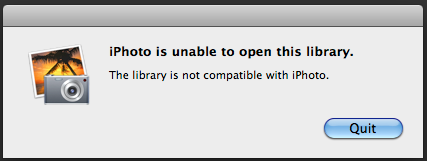
If you’ve seen this error message in iPhoto ’11 (v9.2), before you panic – like I did – here is the solution.
Symptoms
The application will no longer open, or consistently crashes while importing new photos.
Solution
- Using Finder, click on the root Macintosh hard drive and navigate to the /Library/QuickTime folder.
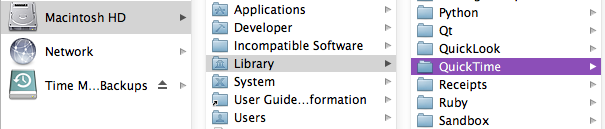
- DELETE this file: 3ivxvideocodec.component.
- Problem solved!
This happened to me this morning, and I hope this fix saves all our Mac users out there some time and anxiety!
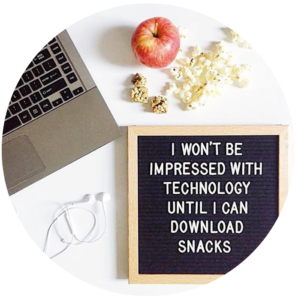
Thanks for the help! Worked perfectly.
Glad it worked Clay. Cool site you have! I shared with my husband.
That sounds gray-hair producing, Samantha! I’m so sorry you had to go through that, but it sounds like you managed to find an easy fix. Phew!
It didn’t work. I still have the same problem.
Hi Paula – check your crash report. Does it specifically cite that filename? Mine did. Also, make sure to delete or remove that file from the directory (folder) – not just rename it. I tried that first, and it didn’t work. I hope you can get to the bottom of this!
EXCELLENT! Worked for me too. Many thanks.
Boshvideo
You are a genius! Works perfectly now!! Yea!
Samantha – thanks for fix, been driving me crazy. But what did I just do? What was purpose of 3ivxvideocodec.component and what are implications of deleting beyond fixing my iPhoto problem??
Robert, have you used a Flip video camera in the past? I did a little research and it seems the Flip’s software is responsible for installing this component. My Flip is loaded with videos that I can’t download (the device is “corrupted”) and the product is no longer supported. After removing the “3ivxvideocodec.component” file I also tested some QuickTime movies and they run just fine. So, at least for now, it seems like this fix is fairly safe. But if you use a Flip, I would test it out – try downloading some video to your computer and see what happens. Let us know the results too!
Thank you, Thank you. Just one question WHY did it work?
Jean
FYI to all – the latest iPhoto update, v9.2.1, addresses the 3ivx crash: http://reviews.cnet.com/8301-13727_7-20126196-263/apple-iphoto-9.2.1-update-addresses-3ivx-crash/. If you already deleted the “3ivxvideocodec.component” file, and you run into a video file that won’t play – I haven’t yet – you probably need to reinstall 3ivx. Find it here: http://www.3ivx.com/download/
Thank you – this also solved my problem. And yes, I use a Flip camera. Very relieved as I’d been told I’d need to re-image my computer.
Glad it worked Cathy! Thanks for stopping by. If you’ve copied a DVD using Mac the Ripper, this could also explain the 3ivx component. Just reinstall it (link above) if you run into problems with this software. Avoid re-imaging when you can.
OK, I just upgraded to Lion (10.7.2) about 10 days ago, and then to iPhoto 9.2.1 4 days ago. iPhoto crashed the first time I tried opening my large library, but was successful converting it the second time. The issue I have is that it crashes when i try to activate preferences – every time. I have deleted iPhoto and redownloaded/installed it and, even with a clean, new library it will crash on preferences. Then I tried creating a new user on the computer and it works fine there. Obviously it’s got something in my active user that’s conflicting. I couldn’t find 3ivx on the computer, but saw your comment here about Mac the Ripper. Supposedly 9.2.1 fixed the 3ivx issue, but just to be sure, where would I find 3ivx for Mac the Ripper, and would it possibly be lingering somewhere with other rippers like Handbrake, etc? And OBTW, other suggestions were to remove Photostream, but I have not yet activated iCloud or Photostream. Any further ideas?
Hi Jerry, sorry you’re having so much trouble! You can download 3ivx for Mac here: http://www.3ivx.com/download/macos.html. Although to me it sounds like an unrelated problem. A great clue was the new user test. Maybe it’s not the user but a photo or photos associated with the user? Check this out: “Specific photos cause crash in iPhoto” – https://discussions.apple.com/thread/810096?start=0&tstart=0.
Also, you could try this “The Answer to iPhoto Startup Woes and Crashes” – http://www.macgurulounge.com/answer-iphoto-startup-woes-crashes/. Make sure you have a backup before rebuilding the iPhoto database. Good luck and I hope this helps!
Thanks for your response. I should reiterate that iPhoto does NOT crash when manipulating my current library, either in the prime user OR the test user. The crash DOES occur when I try to go into the preferences menu if I wish to make adjustments (prime user only). The crash DOES occur even in a fresh, new, empty library (prime user only). The crash DOES NOT occur when I open preferences in the test user, either current library OR fresh, new, empty library. I don’t think there’s any corruption in the library. I just need to keep searching for the conflicting culprit in my prime user (other than 3ivx or PhotoStream). I’ll come back and post a followup if and when I find the culprit.